Online Resources Directory
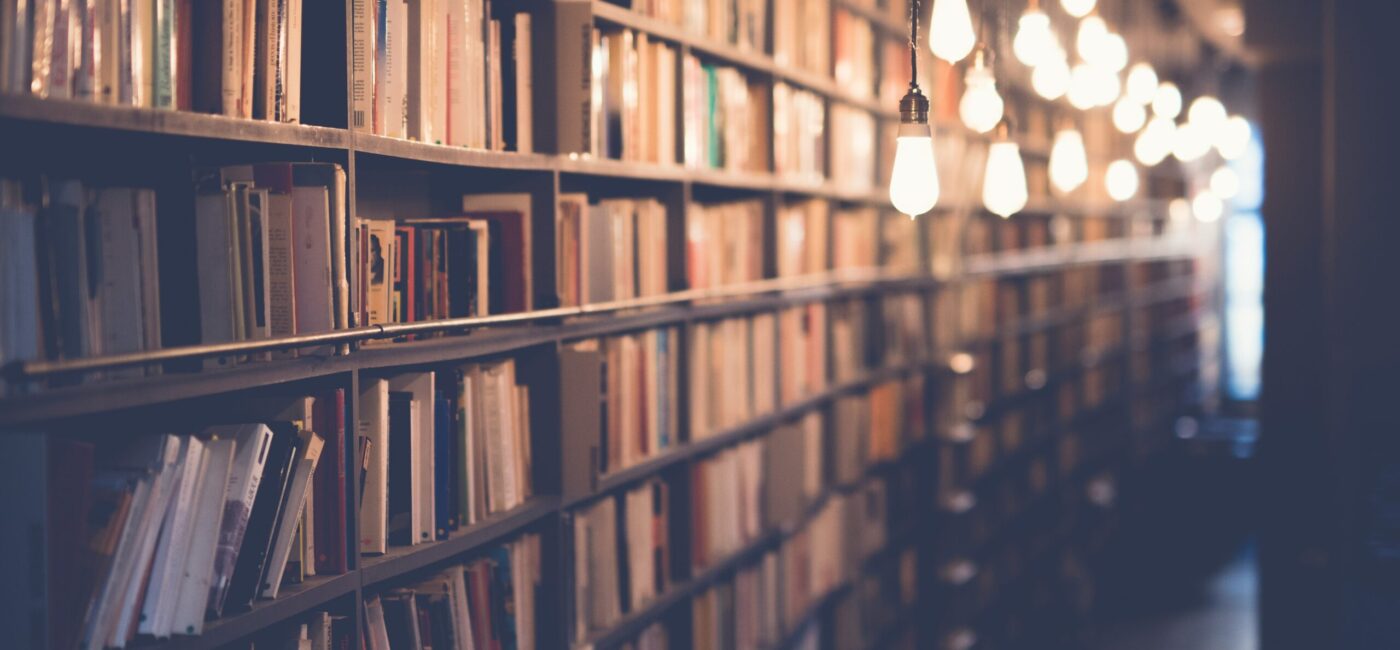
AI Resources
NotebookLM – NotebookLM is an AI tool designed to integrate seamlessly with your digital note-taking. It helps users organise, retrieve, and interpret information from their notes or uploaded documents. Beyond retrieving insights, NotebookLM can generate new notes and even create podcast-style summaries or content based on the uploaded documents, making it a versatile assistant for learning, productivity, and creative tasks.
QuillBot – A versatile writing assistant that enhances content quality through AI-powered rephrasing, grammar checking, and style improvements. Features include a citation generator supporting multiple formats, making it invaluable for academic and professional writing.
Studyable – Studyable is a comprehensive learning platform that integrates multiple study tools and resources in one place. It offers step-by-step homework assistance across subjects, AI-powered tutoring with math support and image analysis, detailed essay feedback and evaluation, and custom flashcard creation for effective revision.
Study Fetch – StudyFetch is a comprehensive AI learning platform that transforms course materials into interactive study tools. The platform automatically generates flashcards, quizzes, and practice tests from various materials (PDFs, slides, videos). It features an AI tutor (Spark.E) for 24/7 support, adaptive learning that adjusts to your progress, and personalised study plans. Additional features include lecture transcription, visual content creation, and essay feedback capabilities.
JotBot – JotBot offers powerful AI writing tools including a style mimic generator, chat functionality, and text summariser. The platform excels at document analysis and can efficiently process both PDFs and web content for quick comprehension.
AskYourPDF – A comprehensive AI-powered platform offering multiple tools including literature review assistance, text humanisation features, creative writing prompts, and custom font generation capabilities.
Browsers & Extensions
OperaGX – A fully customisable web browser with helpful features such as Picture-in-Picture for videos and a sidebar with all your socials. You can also send files between your devices in a single click through ‘Opera Flow’.
Weava Highlighter – Weava offers convenience by allowing you to highlight websites and PDFs that you visit or download directly. All your highlights are saved on Weava and synced to the cloud so you can access them from anywhere.
Picture-in-Picture – Enables picture-in-picture functionality, allowing videos to continue playing in a compact, adjustable window while multitasking.
Google Scholar button – A convenient browser extension that adds a Google Scholar button to your toolbar. Features include finding full-text articles online or through your institution, quick search transfers, citation formatting in multiple styles, and easy saving to your Scholar library for future reference.
Readwise – A knowledge management tool that syncs highlights and notes from various reading platforms (e-books, articles, PDFs) into one centralised location. Perfect for researchers, students, and avid readers looking to organise and retain information effectively.
Literature Sources
JSTOR – A comprehensive digital library providing access to peer-reviewed academic content across multiple disciplines. Features thousands of journals, books, and primary sources. Perfect for research and academic writing, with options to search, read, and download materials based on subscription level.
Connected Papers – Connected Papers maps connections between academic papers through shared references and citations. Useful for discovering related literature and understanding research relationships in your field of study.
Google Scholar – A powerful academic search engine that provides access to scholarly literature across disciplines. Find peer-reviewed articles, theses, books, and more. Features include citation tracking, bibliography management, and full-text access (may require institutional credentials).
STEM Resources
BioRender – Create professional scientific illustrations and diagrams with this intuitive web-based platform. Perfect for enhancing research papers, presentations, and educational materials with high-quality visuals.
Anatomy.app – A comprehensive digital platform offering detailed anatomical resources, interactive models, and self-paced learning modules for medical and biology students.
Smart Servier – An extensive library of medical visuals for simplifying complex medical concepts and elevating presentations. Free to access and use.
Creative Arts
Draw a box – Drawabox provides a set of structured, free exercise-based lessons that focus on the fundamentals of drawing. With concise explanations and assignments you can complete and submit for review, Drawabox is ultimately a platform to view and understand more about the art world!
Design Resources
Haikei – Generate stunning SVG designs, backgrounds, and patterns with this web-based tool. Perfect for creating modern website assets, presentation backgrounds, and abstract visual elements.
Visme – An all-in-one tool for creating various visual content ranging from presentations, documents and data visualisations to infographics, ebooks, social media posts and more.
Genially – A versatile platform for creating dynamic, interactive content. With its user-friendly interface, Genially helps you develop engaging presentations, infographics, and educational materials with interactive elements and gamification features.
Slidesgo – A comprehensive library of professional presentation templates for Google Slides, PowerPoint, and Canva. Features customisable designs for various purposes, filtering options, and full editing capabilities. Premium users get access to AI content generation tools. Particularly useful for educators with dedicated teaching materials and interactive templates.
Miscellaneous
Smallpdf – With both web and desktop versions available, Smallpdf provides comprehensive file management capabilities including compression, conversion, merging, splitting, and efficient organisation of PDFs. The platform enables document enhancement through text editing, annotations, and image insertion. For security, users can add password protection, digital signatures, and redact sensitive information. It also features AI-powered tools for summarising and translating PDFs.
